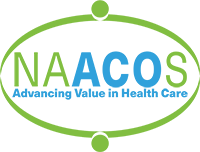- Home
- About Us
- Membership
- Partners
- Resources
- Education & Events
- Advocacy
- Advocacy Letters
- COVID-19
- Shared Savings Program
- Medicaid ACOs
- CMMI Models
- ACO Program Elements
- Quality and Equity
- Congress
- Payment Rules
- Other Regulations
- News
- ACO News
- NAACOS Blog
- NAACOS In the News
- NAACOS Member News
- Press Releases & Letters
FAQ Help
1. Where can I get my log-in information?
If you do not know your log-in information, choose “Forgot Username” on the member log-in page and enter your work email address. You will be sent your username. If you do not receive an email, that means you are not in our system yet and you need to create a profile. 2. How do I create a profile in the system?
If you organization is an ACO member or a Partner of NAACOS, the key contact at your organization can create a profile for you. If you are unsure who the key contact is, or if you know that your organization is not currently a member of partner, click on “Contact Us” or “Join Our Mailing List” and follow the instructions under “New Users.” This will allow you to set up a username and password. PLEASE NOTE: You will not be automatically connected to your organization in the system if you create your own profile. The key contact of your organization or a staff member of NAACOS must link you to your organization before you can see the member’s only pages, receive member rates, etc. 4. How do I register for a conference or webinar?
In order to register for our conference, you will need to log-in using your own information. The only individual that can register multiple people is the key contact of an organization. If you do not know your log-in information, please follow the steps outlined in the question above or contact us at [email protected] or (202) 640-1985. 4.Why do I get the non-member rate for the conference if my organization is a member or partner?
If you are a business partner or member of NAACOS and have just registered on our website, please give us some time in order to link you to your organization. You will need to be linked to the organization to get the correct conference rates and have access to the member 4. I need some help or clarification, who can I contact?
Any issues at all, please email [email protected] or call (202) 640-1985. |