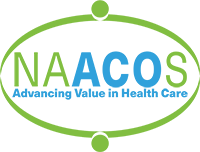How to Use Your NAACOS/IAC Episode Spending ReportDownload InstructionsUpdated 9/20/23 Background: CMMI recently announced its strategy to support value-based specialist care which includes providing ACOs with information on the cost and quality of episodes of care (i.e., “shadow bundles”). CMMI has not indicated the exact form of the data or when it will be available. To support NAACOS members in the development of specialty care strategies, NAACOS and the Institute for Accountable Care (IAC) have prepared bundled payment reports to give ACOs an initial analysis of what shadow bundles might look like for their beneficiaries. The reports are based on the 34 episodes in CMMI’s Bundled Payment for Care Improvement Advanced (BPCI-A) model. Each bundle includes spending for an “index event” like a hospitalization plus all spending for the next 90 days (minus BPCI excluded services). We used Medicare claims data for each ACO’s 2022 assigned beneficiaries as of October 2022. The 2022 reports are also available for direct contracting entities (DCEs).The reports provide annual episode volume, observed and expected (risk-adjusted) cost per episode, and average episode cost by care setting for the 90-day post-acute period so users can see how cost differences are driven by different services and provider categories. The reports provide benchmarks based on average episode costs in each ACO’s principal state. Episode costs are wage-standardized so that ACO-State comparisons reflect comparable pricing. How can the free NAACOS episode reports help ACOs?
Where can I get more detailed provider-level episode cost information?The Institute for Accountable Care offers more detailed provider-level reports based on 100% of Medicare cases. These reports help you assess the performance of hospitals and specialist physician groups in your market and identify opportunities to improve the specialty care your beneficiaries receive. More detailed data can help your ACO:
Please visit us at https://www.institute4ac.org/bpci-advanced-data-analytics-and-program-support/ or contact us at [email protected]. How do I Interpret the Episode Reports?The reports are provided in Microsoft Excel spreadsheets that include three Tabs: 1) Report Description; 2) ACO_State_Compare; and 3) ACO_Only_Episodes. We recommend starting with the ACO_Only tab which is a sortable worksheet. Each row in the worksheet displays a specific BPCI-Advanced episode. We only display data if your ACO has at least 11 episodes in 2022. Large ACOs should have all 34 episodes while smaller ACOs may have fewer than 34. The second tab adds a state level comparison that helps you identify areas where your ACO is more or less efficient than the state average. This tab is not intended to be sorted because there are three rows for each episode. However, you can use the Excel filter function to look at specific episodes or groups of episodes. The variable definitions are shown in Exhibit 1. Exhibit 1: Variable Definitions
In the ACO_Only tab use the arrows next to the column heading to sort or filter the results. We generally suggest sorting by episode volume to get an idea on how episodes are affecting overall spending. You can sort by any category of spending to see which episodes have the highest rates of use for specific services. You can also sort by clinical episode category to see the overall episode volume for BPCI episodes within clinical service lines. The ACO_State_Compare tab allows you to compare your organization to your primary state’s average on a wage-standardized basis that eliminates Medicare’s geographic pricing differences. For each episode there are three rows with results for: 1) the ACO; 2) the state; and 3) the difference between the state and ACO averages. You should not sort this worksheet but you can use the arrows next to the column headings to filter the results if you want to look at a particular episode or clinical episode group. The observed amount is the actual per-episode spending and the expected amount is the predicted amount using a regression model based on the BPCI-A payment rules. If your ACO has higher expected spending than your state average, this indicates that your ACO patients are more complex than the average patient receiving these services. The observed-to-expected (O/E) ratio shows the relative efficiency of the care provided to your ACO beneficiaries and the relative efficiency of the care provided to the average beneficiaries in your state. Please note that the reliability of the O/E ratio is limited for episodes with low volumes. You should probably not make decisions based on O/E ratios for episodes with fewer than 50 - 100 cases. The costs reported for the Anchor Admission and each of the post-acute spending categories are not risk adjusted, so that a portion of the difference shown between you ACO and the state average may reflect differences in the characteristics of the patients served. As questions are received, we will post a Frequently Asked Questions document with answers to common questions. Please send your questions to us at [email protected]
Download Instructions |